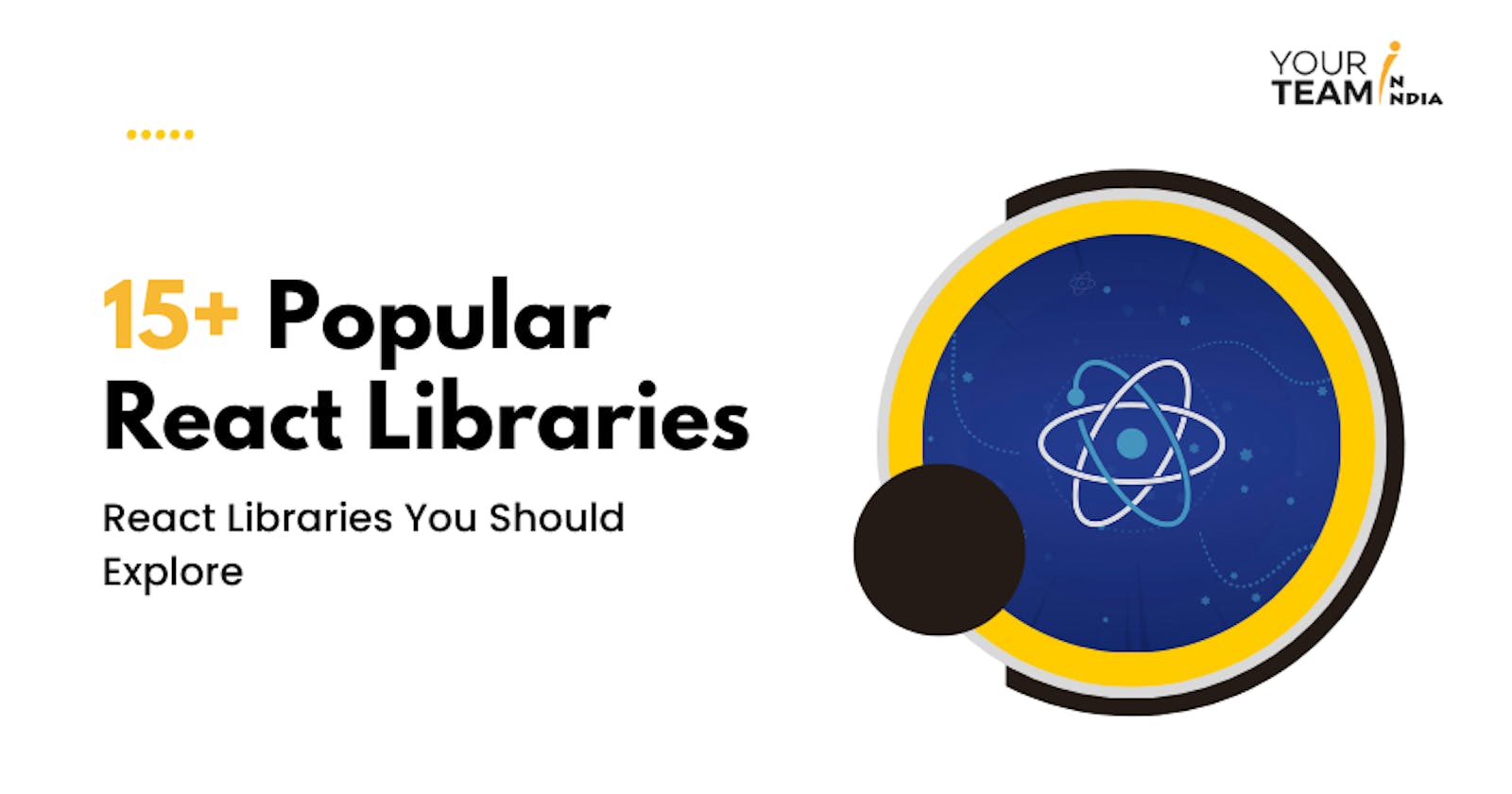With the growing demand to create React apps with just a few lines of the building blocks of React, the need for component libraries is also increasing. The most popular one currently is React libraries (202K+ stars on Github), and why wouldn’t they be? In addition, countless UI libraries with unique components for static sites are available for developers to use for applications or web development.
React components are like the building blocks of React, and a component library may contain colours, maps, buttons, charts, tables, forms, tabs, and other elements. In addition, many tools enable you to alter their appearance or functionality to use in your React Native applications.
According to Statista, React is globally the second most popular web framework, and there is no doubt that it will top the list in the coming years. Also, the React community has curated a lot of React libraries for developers to get started faster.
List of Best React Libraries in 2023
Here are some of the best React libraries that you can use to enhance your web development projects in 2023:

1. React Redux

Redux maintains the React Redux UI component library, which is regularly updated with the newest React and Redux APIs. It is renowned for qualities including precision, simplicity of use, and predictability, and it works better for simpler projects than for complex ones.
Here are some more details:
GitHub stars: 59.2K
Weekly NPM downloads: 6.7M
This is one of React libraries for handling state management, and both frontend and backend libraries can use Redux. By eliminating the requirement for callbacks or props, it facilitates the connection of state fragments to React component libraries.
Being the developers’ best friend, it aids in the writing of consistent codes, performs well in a variety of settings (client, server, and native), and is simple to test. It functions as a time-traveling debugger and allows for live code editing.
Its features and advantages are:
Debugging: DevTools for React Redux let you track each change made to the app state, log them, and send error messages. This makes the debugging process more efficient.
Encapsulation: You will receive APIs to enable direct component communication with the Redux store. You can’t write the code yourself as a result.
Predictability: The React components output is compatible with this tool’s architecture. You can specify how to use Redux to extract the necessary values for your components here. When something changes, your component will likewise update automatically.
2. Chakra UI
With Chakra UI, a straightforward, approachable, and modular component framework, you can create react applications. It provides practical building pieces that may be used to create valuable features for your applications and excite users. Chakra UI has fantastic products and excellent performance.
Here are some more details:
Downloads per month: 1.3M
GitHub stars: 19.7K
Discord members: 7.4K
Weekly NPM downloads: 205K
You will spend less time coding and more time building fantastic user experiences if you have this tool at your disposal. Chakra UI was created to help developers add features more quickly without having to start from scratch.
Here are some of the features and advantages of Chakra UI:
Customization: Any component it offers can be simply customized to fit your design specifications. You may utilize this design tool to its fullest potential, whether it be through theming, templates, settings, or anything else.
Accessibility: Chakra UI’s components adhere to WAI-ARIA standards, making your applications simply accessible.
Adjustable UI: Depending on your design requirements, you can employ optimal colour models of Chakra UI. You can create incredible UIs for your applications by utilizing dark or light modes wherever you feel it is appropriate.
3. Ant Design (AntD)
Ant Design is a great choice if you’re seeking a React UI component library to build business-grade solutions. It will assist you in creating a rewarding yet effective work environment.
Businesses like Alibaba, Baidu, Tencent, and many others use this tool. Ant Design provides a variety of UI components to assist you in improving your software systems and applications.
Here are some more details:
GitHub stars: 83.6K
Weekly NPM downloads: 640K
The composition is the main objective when designing the components. Simply move forward with the easy construction of new components. Since the community is also quite active, you can always find the assistance you need.
Here are some more features and advantages of Ant Design:
Ant Design Pro: Another AntD variation. In addition to components to assist you in designing your applications, Ant Design Pro includes features like templates and a design kit.
Ant Design Packages: These programs are helpful for graphic solutions, data visualization, mobility, etc.
Components: Instead of starting from scratch, you can employ 50+ pre-made components straight on your projects. These elements include navigation, data entry, data display, buttons, icons, typography, layouts, and feedback, among others.
4. Theme UI
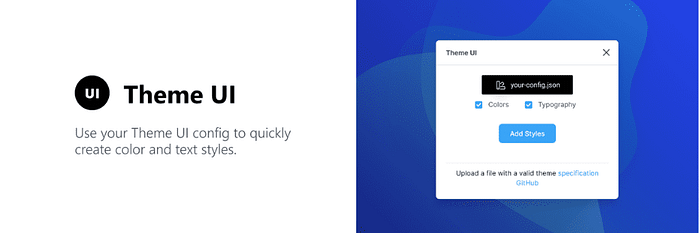
Using Theme UI is a wise decision if you’re making themeable React-based user interfaces. It will give you more flexibility when creating web apps, design systems, unique component libraries, Gatsby themes, etc., over default themes.
Theme UI adheres to constraint-based design principles and provides excellent developer ergonomics. When using this tool, there are two main stages to follow:
establishing the concept through the use of fonts and colours
styling each element to give you more control over your website or application
Here are some more details:
GitHub stars: 4.8K
Weekly NPM downloads: 42K
Theme UI has a comprehensive document that you may consult for clarification or learn more about its application. It contains guidelines for custom components, theming, MDX styling, and more.
Here are some benefits and features of Theme UI:
Constraint-based: By adhering to a constraint-based design, you can employ fonts, colours, layout sizes, etc., in your theme objects.
Themeable: You can easily reference values from your themes throughout your entire website or app on any component you need. It has a CSS Theme Aware sx prop and Theme Specification for defining theme objects.
Visual components and styling: You can choose from more than 30 pre-built React UI components to add appeal and responsiveness to your projects. You can create styled-components or not when styling. Theme UI provides responsive, simple, and mobile-first styles. It also uses straightforward and expressive MDX styling.
5. Blueprint
You can create your web applications with the help of the React-based UI toolkit known as Blueprint. It was developed as an open-source React project at Palantir, a company with experience in improving customer experiences through engaging with data through applications.
This tool will be ideal for you if you are developing interfaces with a lot of data and complexity. The majority of desktop programs also use it. On GitHub, this component library has received over a thousand stars.
Here are some more details:
GitHub stars: 19.5K
Weekly NPM downloads: 98.5K
Developers can grasp this React component library by studying the thorough tutorials in Blueprint’s excellent documentation. You can find assistance on Stack Overflow and Blueprint’s GitHub repository, which is active with contributors, as it lacks support options.
Here are some of its advantages and features:
Components: It provides code snippets for buttons, 300+ editable icons, date and time interaction, time zone selection, and other functions. Other choices include cards, tags, tabs, callouts, dividers, buttons, navbars, breadcrumbs, and more.
Developer-friendly: Developers may easily create robust, feature-rich web interfaces with several components and modules using Blueprint’s complicated user interface. One of the reasons why developers adore it is that Blueprint provides more than 25 standard core components.
Accessibility and other features: One of the most user-friendly libraries out today, according to many users, is Blueprint. It is simple to install using NPM on the command prompt. Additionally, it contains helpful capabilities, such as pixel streaming, mixed reality capture, magic leap creation, multi-user editing, panoramic capture, chaotic destruction, and more.
6. Next UI
NextUI is one of the popular UI component libraries, and with its help, developers of all skill levels can create websites and applications with ease. It is one of the cutting-edge, quick, and gorgeous React component libraries that you can use right away.
With all of its features, offers, and user interface, this product appears promising. Its elements allow server rendering in several browsers.
Here are some more details:
GitHub stars: 8.7K
Weekly NPM downloads: 9K
Creating components in a way that eliminates the need to import and assemble numerous components to display a single component enhances the developer experience. The built-in Stitches library enables you to modify components using native CSS class names, styled functions, or CSS props.
The library seeks to increase performance by only injecting styles that are needed and eliminating runtime injection of extraneous style props (critical path CSS modules).
Here are some benefits and features:
Adjustable UI: Dark mode will be automatically recognized. By spotting changes to the HTML theme’s props, NextUI’s fully accessible UI components can alter your theme automatically. Its default dark theme is easily applied with a little scripting and is properly scaled.
Customization: It is simple to modify the components using the CSS prop, native CSS selectors, or styled functions because NextUI is built on top of the CSS-in-JS library Stitches. Additionally, you will receive a collection of Stitches tools right out of the box to speed up your workflow by condensing or reducing CSS properties or decomposing a complicated syntax.
Server-side rendering: The React components of NextUI make it simple to implement cross-browser server-side rendering in your React apps.
7. Semantic UI React
Using React and Semantic UI together is a great way to create a unique UI component library for your projects. You may create websites and desktop apps using Semantic UI React and short, simple HTML. On GitHub, it has 12k+ ratings.
You can load any CSS theme you want into the React app you are constructing with this Semantic UI. Additionally, it has HTML that is user-friendly for creating software, and it is a declarative API with robust features and prop validation.
Here are some more details about Semantic UI:
GitHub stars: 12.9K
Weekly NPM downloads: 160K
Semantic UI components include elements, collections, views, modules, behaviours, add-ons, etc. Semantic UI React has a lot of prebuilt parts that make it easier to comprehend and produce semantically sound code. You should look at this if you’re developing React applications and want to ensure that your code is semantically sound.
Have a look at some of the features of Semantic UI:
Fluent UI Components: You get more than 50 UI components to build your entire site with just one UI stack. Additionally, sharing the UI across projects will save you time from having to build each one from the start for every project. The components you receive cover a wide range of interface design topics, from buttons to collections, views, elements, behaviours, and modules.
Themeing: High-level themes and a clever inheritance system are features of Semantic UI React that provide you with maximum design flexibility. It has more than 3000 thematic options. Therefore, create the user interface only once and use it as often as you like.
Responsiveness: With options to choose from, the tool will make your interface responsive so you may choose the optimum layout for your content and design components on both mobile and tablet devices.
8. Mantine

Mantine is one of the fully functional React component libraries that you can use to quickly create online applications and websites. It has more than 40 hooks, and 100 customizable React components, and it’s designed to make your app flexible and accessible.
This software is open source, free, and comes with MIT-licensed packages. It is TypeScript-based and supports a lot of other React frameworks.
The library of core components is enormous and includes specialized elements like colour pickers, date-range pickers, and timelines. You won’t frequently need to design your own as there are more than a hundred different parts available. Each core component package also enables using classes or inline styles to override the default styles for internal elements.
It has 16.4K GitHub stars and 58.2K weekly NPM downloads.
Some of its benefits include:
Style overriding: Mantine lets each internal element have its style overridden using inline styles or classes. When combined with other customization options, this function enables you to make any aesthetic adjustments you desire to suit your design requirements.
Flexible theme and other features: You don’t have to stick with the default theme; you can expand it to match your designs with extra hues, radii, spacing, typefaces, etc. Auto-vendor prefixing, slow evaluation, extracting crucial CSS during server-side rendering, dynamic theming, and other features are also featured in Mantine.
9. React Admin
React-admin is a wonderful alternative if you’re seeking a React framework to construct your B2B applications. It attempts to give developers the finest experiences possible while allowing you to concentrate more on meeting your company’s needs.
This open-source, MIT-licensed program is reliable, stable, simple to use, and enjoyable to work with. React-admin has been used by more than 10,000 enterprises worldwide for their projects because of this.
When developing internal tools, B2B apps, CRMs, or ERPs, you can construct attractive UIs with React-admin. By enabling speedier design, this is one of the React libraries for building forms that hopes to improve developers’ maintainability and output.
It has several features and advantages, including:
Component libraries: Instead of starting from scratch, common functionality can be created using React-admin. It contains a sizable library of parts and hooks that can handle the majority of use cases, allowing you to concentrate on your business logic. In addition to the usual ones, it features components like forms and validation, search and filter, notifications, routing, fully featured Datagrid, and more.
Responsive and accessible UI components: Anyone using a variety of devices will be able to access and use React-admin with ease. This approach seeks to improve user experience regardless of the device used or the location of the user globally.
Integration: Any API can be used with React-admin. It is not backend-specific. Additionally, you may develop the code yourself in a matter of minutes or locate adapters that work with the majority of GraphQL and REST dialects. OpenAPI, Django, Firebase, Prisma, and other systems can all be integrated with it without any issues.
10. Rebass
Rebass is said to be the best React component library and is a styled system-equipped React-based UI library. Businesses need it because it is scalable, systematic, and responsive. Brent Jackson, a front-end developer at Gatsby, designed it.
This utility uses the Javascript library, so you don’t have to manually code CSS into an app; it uses a style object in place of an embedded CSS string. As a result, you may write code more quickly while layering Rebass primitives with your design components and themes.
It has 7.9K GitHub stars and 52.5K weekly NPM downloads.
The Rebass System minimizes the requirement to write custom CSS into an application by using style objects rather than embedded CSS strings and is compatible with CSS-in-JS frameworks.
Developers may so construct more quickly and layer a theme and design components on top of Rebass primitives.
Some of its functionalities include:
Themeing: ThemeProvider is used to implement themes, while Rebass offers versatility in theming. The themes can also be altered to suit your needs. To specify design tokens and objects with the components, Rebass also offers a Theme Specification. Additionally, Rebass supports Theme UI and Styled System without the need for additional configuration settings.
Styled components: It includes a basic set of simple React UI components that you can simply expand and turn into component libraries. Additionally, it will have a constant look and API that are specified in a selected design theme. The app structure (boxes, layouts, etc.), images, text, cards, forms, and other elements will all be provided for you.
Lightweight: Rebass is extremely lightweight and only uses around 4 KB. As a result, your application’s size is kept under control.
11. React Bootstrap
React Bootstrap, another well-liked React UI framework, has been rewritten for React-based systems and applications. React Bootstrap components are created from scratch as native React components without the need for dependencies like jQuery, replacing Bootstrap JavaScript.
Although React-Bootstrap differs slightly from the original Bootstrap framework, it is fairly comparable. Each component in React-Bootstrap has been created from the ground up as a real React component, free of unnecessary dependencies like jQuery. It replaces Bootstrap JavaScript.
Despite being the first React UI framework, React Bootstrap has developed into a fantastic choice for creating simple user interfaces. It has incredible UI components for your online and mobile applications, with 2.14K Github stars and 837K weekly NPM downloads.
Some of its features are:
Themes: Due to the widespread use of React Bootstrap in web development, there are several premium and free themes available.
Compatibility: React-Bootstrap is made to work with a variety of user interfaces. It works with a variety of Bootstrap themes that you might prefer and is entirely dependent on the Bootstrap stylesheet.
Accessibility: Each component is designed to be simple for any user or device to access. As a result, the user will have more control over the shape and function of each component.
12. Retool

Retool is a fantastic choice for internal application development. The fight with React UI component libraries, data sources, and access constraints will be gone. You’ll acquire a more efficient method of managing everything and create programs that users will adore using.
Businesses of all sizes, from Fortune 500 companies to start-ups, have used this platform to create fantastic internal apps.
It is delivered with a full complement of powerful 90+ components that are tuned for the factors that matter most for internal tools. The components of Retool cannot be used separately in React projects. Retool, on the other hand, acts as both a platform for creating apps and a component library where you can:
Create applications with more than 90 drag-and-drop elements.
Connect to any API or data source to work with all of your data sources in one app without any issues.
You may write JavaScript anywhere to alter how your app behaves.
Let’s have a look at some of the features:
Effort and time saving: You may easily arrange React component libraries and assemble the features and components of an application using choices like drag and drop. By doing so, you can complete the current project more quickly and efficiently while also saving a significant amount of time.
Visualization: This is one of the most used React libraries for data visualization. Users can easily display essential data by adding tools like maps, tables, etc., to their applications. This enables people to act appropriately, especially in time-sensitive situations.
Error handling: You won’t have to stress about backend error handling if you use Retool. From READING data from MongoDB and JOINING it to Postgres to POSTING its output directly to the Stripe API, this tool can handle it all.
13. PrimeReact
Another React UI component package that businesses and developers have utilized globally is called PrimeReact. Mercedes, Airbus, Ford, Fox, Volkswagen, eBay, Intel, Nvidia, Verizon, and American Express are a few of the well-known businesses.
39.5k+ weekly downloads and 2.6k+ GitHub stars are recorded for this tool. It contains a long number of remarkable features and elements to give your UI design some adventure.
The library is built on a design-neutral foundation and gives you the option of using the look and feel of already well-known libraries like Material and Bootstrap components or creating your own. It contains a built-in Theme Designer with over 500 adjustable variables that is GUI based.
Its features include:
Templates: You may directly copy and paste 280+ UI pieces and customizable templates while creating your interface. It also contains an icon collection with more than 200 icons.
Components: PrimeReact offers more than 80 fantastic React components that you can utilize right in your designs. Captcha, Terminal, Organization Chart, and TreeSelect are some of the special ones.
Design system: With its design-neutral infrastructure, PrimeReact enables you to choose the aesthetic design system of pre-existing libraries like Bootstrap and Material UI. You are, however, entirely free to design one on your own.
14. Fluent
A cross-platform, open-source design tool called Fluent can assist you in producing a compelling user experience. This outstanding UI library was developed by Microsoft and was formerly known as Fabric React.
Its practical tools can help designers and developers add design components to their applications without having to start from zero. This tool is strong and user-friendly, and it is designed to change according to user behaviour and purpose. Using Fluent on a PC, laptop, or tablet feels natural regardless of the device you are using.
Fluent is one of the best React component libraries for developing cross-platform applications. It works well for other tasks, too, though.
It has the following benefits:
Pre-built components: To assist you in creating the various features of your application in the Microsoft Office design language, Fluent provides several pre-built components. It has elements like grids, buttons, checkboxes, menus, required inputs, toolboxes, and more. They are also simple to modify to fit your use case.
Cross-platform: It functions on all platforms, including Windows, iOS, macOS, Android, and the web. Additionally, it works with Microsoft goods like Office 365, OneNote, Azure DevOps, and others.
Performance: This is one of the React libraries for performance optimization, and each Fluent component you use to create your application sections will function at its best. Your applications will have a polished yet approachable appearance and feel thanks to it. It also adopts a simple strategy of applying CSS to each of its elements.
15. Evergreen
Segment’s Evergreen React UI library is a wonderful tool for building enjoyable software solutions. Additionally, it is a design solution that gives you flexibility and does not force you to use an outdated integration or restrict you to a specific configuration.
Evergreen makes it easier to create software products that may change to meet evolving design requirements. To assist you with developing effective and complex data-dense interfaces, it provides a wealth of functionality, elements, and other advantages. This will be a wonderful choice for you if you want to develop web applications that are suitable for the corporation.
In addition to 30+ components, 12K GitHub stars, and 5K weekly NPM downloads, Evergreen also provides a React UI Primitive as a base. Additionally, Evergreen offers “patterns,” which are standard, reusable combinations of components.
Its features include:
Theming: Evergreen provides the default and classic themes like light or dark mode. The vintage theme comes from Evergreen’s first iteration, whilst the default theme represents Segment’s current brand. Even though Evergreen doesn’t have a theme builder, you still receive a robust theming system to alter the components to suit your design needs.
Quick installation: The UI package for Evergreen is quick and simple to install. As a result, using this tool to begin building apps won’t be difficult.
Components: Evergreen provides the default and classic themes. The vintage theme comes from Evergreen’s first iteration, whilst the default theme represents Segment’s current brand.
Read the original article at: 15+ Top React Libraries